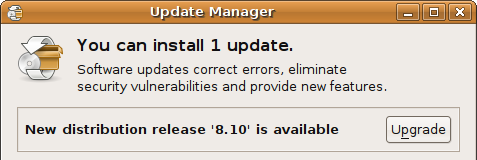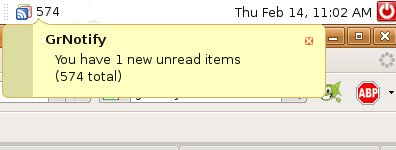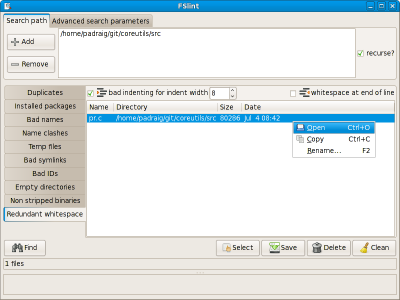Following my previous post, finally I got the new Ubuntu 8.10 Intrepid Ibex on my Dell XPS M1530 laptop. The verdict: Pure Awesomeness. The installation is very quick and simple (it just that it took me a while to write this post). Almost everything works out of the box. The driver support is better. The OS itself I feel more stable, hard as a rock. And of course, more features. Sure, there is a few bumps, but nothing too serious.
(Above: My shiny brand new desktop 🙂 )
Continue reading