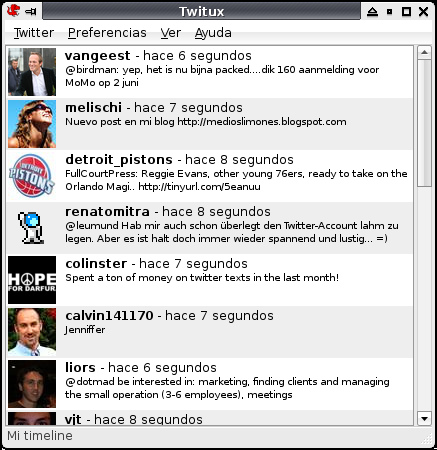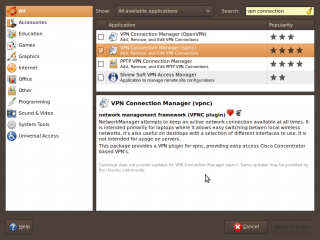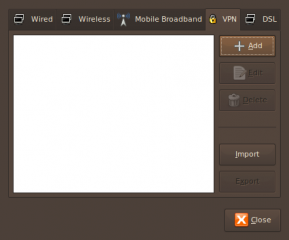I’ve got a little project going on in the past few days. I have a reasonable amount of media; movies, mp3’s and family pictures in my Linux desktop, Ubuntu 8.10. Would it be nice if I could stream all the movies and music directly from the Linux machine to my Xbox 360? This is a very easy feat in Windows, where we could simply use the Windows Media Share option in Windows Media Player 11. But, what about Linux?
Xbox-Linux box media sharing could be achieved by using GeeXbox uShare. GeeXboX uShare is a free UPnP A/V & DLNA Media Server for Linux. Installation and configuration explained after the jump below: