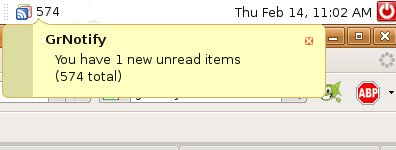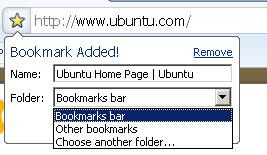What is a Wave?
A wave is equal parts conversation and document. People can communicate and work together with richly formatted text, photos, videos, maps, and more.
A wave is shared. Any participant can reply anywhere in the message, edit the content and add participants at any point in the process. Then playback lets anyone rewind the wave to see who said what and when.
A wave is live. With live transmission as you type, participants on a wave can have faster conversations, see edits and interact with extensions in real-time.
More info on:
Google Wave
Google Wave “Is What Email Would Look Like If It Were Invented Today”
Google Wave Video Demo Makes a Little More Sense of Wave