The long awaited Ubuntu 8.10 has been released! I’m upgrading it from my Hardy 8.04 to this new version Intrepid Ibex, 8.10, as I’m writing this post. I’m using the Network Upgrade for Ubuntu Desktops. The method is fairly easy, provided by the Ubuntu website.
1. Start System/Administration/Software Sources.
2. Click on the “Updates” tab and change “Show new distribution release” to “Normal releases”.
3. Start System/Administration/Update Manager.
4. Click the Check button to check for new updates.
5. If there are any updates to install, use the Install Updates button to install them, and press Check again after that is complete.
6. A message will appear informing you of the availability of the new release.
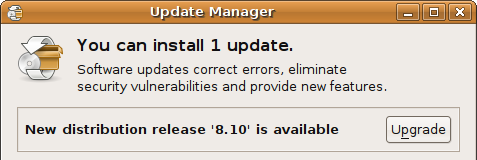
7. Click Upgrade.
8. Follow the on-screen instructions.
I will give a simple review about the new Ubuntu Intrepid Ibex, 8.10 when I’m done upgrading it on my machine. Looking good so far 🙂
