I’ve got a little project going on in the past few days. I have a reasonable amount of media; movies, mp3’s and family pictures in my Linux desktop, Ubuntu 8.10. Would it be nice if I could stream all the movies and music directly from the Linux machine to my Xbox 360? This is a very easy feat in Windows, where we could simply use the Windows Media Share option in Windows Media Player 11. But, what about Linux?
Xbox-Linux box media sharing could be achieved by using GeeXbox uShare. GeeXboX uShare is a free UPnP A/V & DLNA Media Server for Linux. Installation and configuration explained after the jump below:
Installation and Configuration
1. Install uShare by using command:
sudo apt-get install ushare
2. Edit the uShare configuration file:
sudo gedit /etc/ushare.conf
Example of the uShare config file:
# /etc/ushare.conf # uShare UPnP Friendly Name (default is 'uShare'). USHARE_NAME=uShare # Interface to listen to (default is eth0). # Ex : USHARE_IFACE=eth1 USHARE_IFACE=eth0 # Port to listen to USHARE_PORT=49153 # Port to listen for Telnet connections USHARE_TELNET_PORT= # Directories to be shared (space or CSV list). # Ex: USHARE_DIR=/dir1,/dir2 USHARE_DIR=/home/myusername/mymediafolder # Use to override what happens when iconv fails to parse a file name. USHARE_OVERRIDE_ICONV_ERR=yes # Enable Web interface (yes/no) ENABLE_WEB=yes # Enable Telnet control interface (yes/no) ENABLE_TELNET=no # Use XboX 360 compatibility mode (yes/no) ENABLE_XBOX=yes # Use DLNA profile (yes/no) # This is needed for PlayStation3 to work (among other devices) ENABLE_DLNA=no
“USHARE_NAME” is the display name of your share.
“USHARE_IFACE” is the network interface uShare should listen to.
“USHARE_PORT” this is the port the uShare server listens on. Make sure this is set to 49153.
“USHARE_DIR” is the full path of the folder with your media.
“ENABLE_WEB” to turns on the web interface. Make sure this is set to ‘yes’.
“ENABLE_XBOX” is what enables Xbox 360 compatibility. Make sure it’s set to ‘yes’.
3. After finished editing the configuration file, save the file.
4. Edit the following file by issuing command below:
sudo gedit /etc/init.d/ushare
Find the following lines:
start-stop-daemon --start --quiet --background --oknodo \ --make-pidfile --pidfile $PIDFILE \ --exec $DAEMON -- $USHARE_OPTIONS
And change them to:
start-stop-daemon --start --quiet --background --oknodo \ --make-pidfile --pidfile $PIDFILE \ --exec $DAEMON -- $USHARE_OPTIONS --xbox
5. Restart uShare
sudo /etc/init.d/ushare stop
sudo /etc/init.d/ushare start
That’s pretty much it!
If you have a firewall running, open the firewall connection to your Xbox ip address.
The web interface is available at:
http://your.servers.ip.address:49153/web/ushare.html
Xbox 360 Settings
For your Xbox 360 configuration, make sure they are able to connect to your home network. Just set the networking options in the “Settings” blade. You can set the networking options to be automatic, or manual by the simplest settings of the ip address, subnet mask and gateway.
Viewing Your Media
Go to the “Media” blade on your Xbox 360 Dashboard. Open your media (Music, Video or Picture). The uShare (or any other name you’ve given in the uShare config) should be available on the selection source.
Open your media in the uShare source. WMV files should not be any problem, but for AVI’s and any other types, the view-ability depends on the codecs installed on your Xbox.
Next project, wireless connectivity for the Xbox 360. 🙂 I currently have a 10 meter network cable running across the room from my Xbox to the router, which is ridiculous.
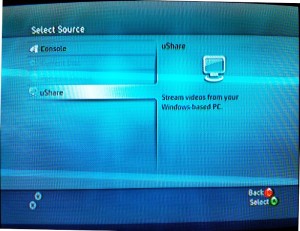
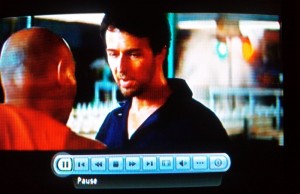
This is super cool, I will do this when I am able to find the time. Thanks!
thanks wesley & bailey
hi, nice blog
Your Blog is More interesting.great work.:)
moreover, …if possible at ur free time visit mine..and give ur suggestion to improve..
if possible add me in your blog roll. i will return my favour!!
I tried it out, doesnt work, well actaully the “http://your.servers.ip.address:49153/web/ushare.html” doesnt work, ushare starts up but i cant access it or anything
Have you tried shutting down the firewall temporarily or opening the 49153 port? What error do you get?
I actaully disabled my firewall along time ago for speed, the ushare is actaully running but my xbox 360 doesnt recognize it.
ive done all what u said, but i do have a 2wire router
oh and like, my ushare changes ip address and ports everytime i start, so it doesnt listen on 49153
Thats great. I’m currently looking for a way to interact between my PC media and my Nintendo Wii, any ideas?
@nintendo: I never tried it before, but I believe for Wii there’s Wii Media Center X, and Orb (orb.com)
@capsgram: For me, I’ve tried it connecting to my Windows machine (via Windows Media Share) first, just to see there’s no connectivity issues. Then I proceed with uShare on Linux.
I have 2 pc’s, one with winxp and one with linux, i use a kvm switch between them, but my winxp pc is crappy its an old celerion from like 4 years ago, so am trying to use my better one with the interpid 8.10.
the media share on my winxp does work with my xbox 360,but my old pc isnt up to par and is slow at times with connection.
and i want to get away from having to use winxp for good.
thanks
Any suggestions for a fedora 10 Fan at all?
I believe there are uShare sources and rpm binaries available at ushare.geexbox.org . Or, maybe you can use Fuppes, but the config is a real pain.
hey ho! first time dropping by ^^
would you like to exchange links? thanks!
keep up the good work! 😀
@Nintendo Hacks
its a media share called ¨mplayer-ce¨ for wii but you have to soft mod your wii or hard mod it either way it works, its a snap for sharing with ubuntu but winxp is a bitch to get it going,just do a search for wii soft mod and when you get that going do a search for ¨home brew browser¨ it´ll install all your apps for you much more friendly than any xbox or xbox 360 hacks forum or group could ever do
wii hack groups usually are a hell-va lot more informative than ps3 and about a 1000 times more informative than 360
if your new to wii it should take more than half a day of reading just to make sure but if your a wild cat prob about 2 or 3 hrs to get everything running depending on your download speed
if you want some links here :
http://hbc.hackmii.com/
http://adewii.wordpress.com/2009/06/24/using-wiithon-wbfs-manager-for-linux-also-richs-wii-softmodded-successfully/
http://www.wiihacks.com/recommended-faqs-guides-tutorials-only/15154-sd-usb-loaders-guide-how-use-waninkokos-usb-loader.html
sorry for going offf topic but i gotta help out for a wii user
no i think ushare is gonna have to wait a few more years by the looks of it before itll be up to par with all the other media share devices out there
i got ubuntu 9.0 and its the shit and i still cant get this working even with a cat5 cable direct connection between the xbox 360 and my pc
this worked for me finally:
ushare -p 49153 -x -c /path/to/your/media
it kciks ass, but you have to restart your computer every time you want to ¨refresh¨ your media if you download something new, otherwise it wont recognise the new stuff for some reason.
type in your terminal ¨ushare -p 49153 -x -c /path/to/your/media¨ i should have said
Congratulations, it’s works for you finally 🙂 . But don’t you think you just need to restart uShare, instead rebooting the machine?
Thanks, ushare doesnt work for me with the easy commands:
sudo /etc/init.d/ushare stop
sudo /etc/init.d/ushare start
for some reason I have to use:
ushare -p 49153 -x -c /path/to/your/media
for it to work, any other way and my xbox360 doesn´t receive.
I get this when i use the above command:
when attempting to stop
* Stopping uShare UPnP A/V & DLNA Media Server: ushare start-stop-daemon: warning: failed to kill 9102: No such process
when attempting to start:
capsgram@capsgram:~$ ushare -p 49153 -p 49153 -x -c /path/to/your/media
Interface eth1 is down.
Recheck uShare’s configuration and try again !
uShare (version 1.1a), a lightweight UPnP A/V and DLNA Media Server.
Benjamin Zores (C) 2005-2007, for GeeXboX Team.
See http://ushare.geexbox.org/ for updates.
bind: Address already in use
opps the above has a typo in it its supposed to be:
capsgram@capsgram:~$ ushare -p 49153 -x -c /path/to/your/media
Interface eth1 is down.
Recheck uShare’s configuration and try again !
uShare (version 1.1a), a lightweight UPnP A/V and DLNA Media Server.
Benjamin Zores (C) 2005-2007, for GeeXboX Team.
See http://ushare.geexbox.org/ for updates.
bind: Address already in use
hey, thanks loads for this, i have tried getting this to work from my kubuntu box to my 360 for months and this is the first tutorial that actually worked!
thanks for this well laid out tutorial. It enabled me to set up file streaming on my xbox in under 20 minutes. Ushare works a treat!
This worked, best guide of the lot. Thankyou so much!
This is the best guide. I have read at least ten of them and they all seemed like too much work. This took like two minutes and worked perfectly.
Thank You So Much. Now I have no reason to use my Windows 7.
[…] How To Share Media Between Xbox 360 and Linux […]
I own an Xbox and a Playstation and both are really good game consoles. Let’s see what are Microsoft’s future updgrades on its Xbox game console.,,,
uShare worked for me, but the problem is sorting files. Imagine finding that nice picture you took in your 3 years ago vacation amongst your 18,000+ files? Or that wonderful music in you 7,000+ library?
As long as they create a better sorting, it will be good.
[…] while ago I have posted on How To Share Media Between XBOX 360 and Linux. It also can be as easy with PlayStation 3 and Linux, with PS3 Media Server. Below are the steps […]