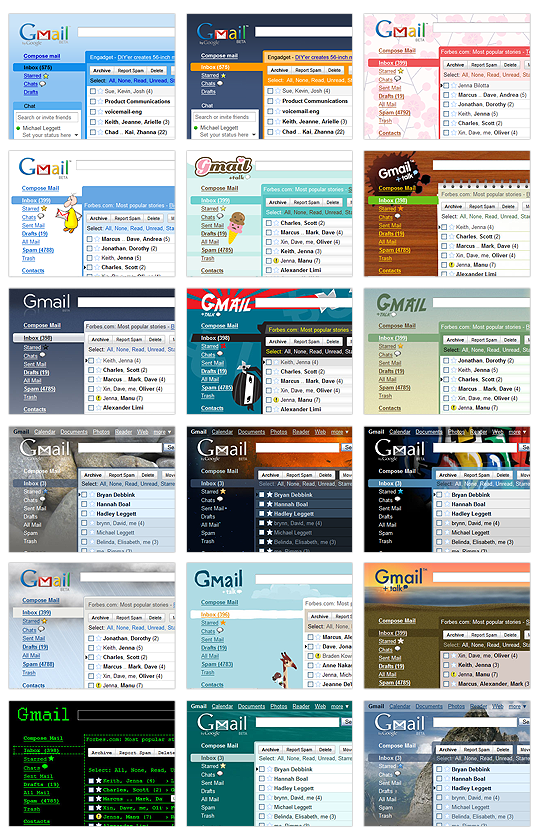It has been almost a month now since I’ve started application development in Python. Before this, I’ve already started playing with it in my spare time. (Yeah, instead of doing important stuff like mowing the lawn, fixing the light bulb, or playing with my children, I’ve decided to learn a new programming language! I really need to set my priorities straight).
Before this my encounter with Python is merely just a few samples, consists of some web forms and web pages, using mod_python configured on Apache running on my headless CentOS box (VM actually). Run a few queries against MySQL using MySQLdb module, returns a few results, display it on the web apps, and that’s it! The experience is limited, but enough to learn it’s syntax and flow.
Now I’m developing actual program in Python at work. (Finally, something to add to my resume :)). It’s more of a client-server application, but involves a lot of components and API’s to get around with. I’ve been using win32api’s, win32net, Windows Services, WMI for remote execution, etc, etc. At times I felt my head is going to explode. But, it’s fun! At least I have something to wake up every morning to.
Wiki:
Python is a general-purpose, high-level programming language. Its design philosophy emphasizes programmer productivity and code readability. Python’s core syntax and semantics are minimalistic, while the standard library is large and comprehensive. Its use of whitespace as block delimiters is unusual among popular programming languages.
Python supports multiple programming paradigms (primarily object oriented, imperative, and functional) and features a fully dynamic type system and automatic memory management, similar to Perl, Ruby, Scheme, and Tcl. Like other dynamic languages, Python is often used as a scripting language.
Useful Links For Python:
Python Tutorials (Lots of tutorial, from beginners to advanced)
code.activestate.com (My favorite. Lots of actual running source codes)
Python 101 Cheat Sheet
IDE of Choice:
Komodo IDE
Komodo Edit (Free)
Aptana Pydev (Free)
Organizations using Python: Yahoo Maps, Yahoo Groups, Google, YouTube
Any experience or opinions on Python? What your IDE of choice? For those who’re interested, expect more post regarding Python soon. Source codes, samples and more.