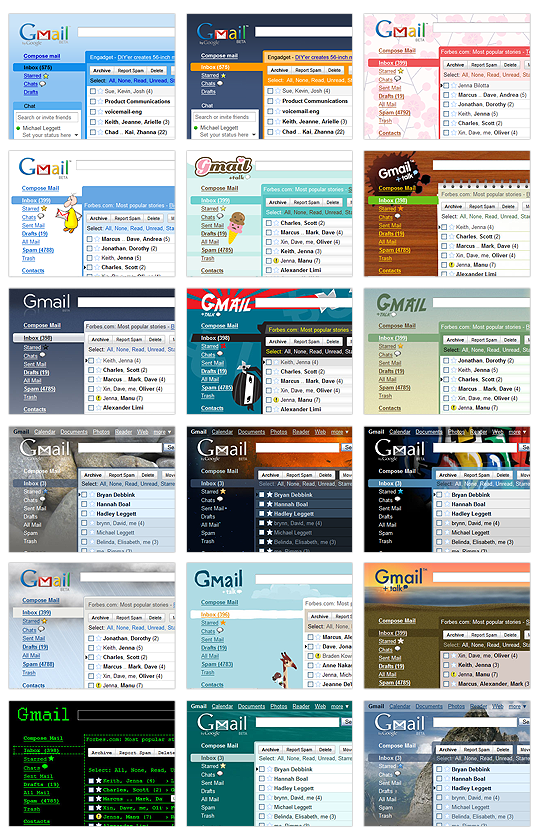I have just installed a new sexy theme on my Ubuntu Hardy, replacing the default brown and orange theme that hated by a lot of people.
The Dust Theme.
https://wiki.ubuntu.com/Artwork/Incoming/Intrepid/DustTheme
Dust is a concept for a new, refreshing look for Ubuntu. The idea was to take the defining aesthetic elements of Ubuntu and remix it into something clean, modern, functional, and unique.
The theme requires the new Murrine-SVN package (included in the site). Otherwise, it won’t work where the gnome panel and menu bar displays an ugly gray color. The site includes all the instructions needed to install the theme, and also includes a matching Firefox theme and wallpaper.
Below are the results on my box:
What theme do you guys use on your setup? Feel free to share what your desktop looks like, so we can exchange ideas then. 🙂