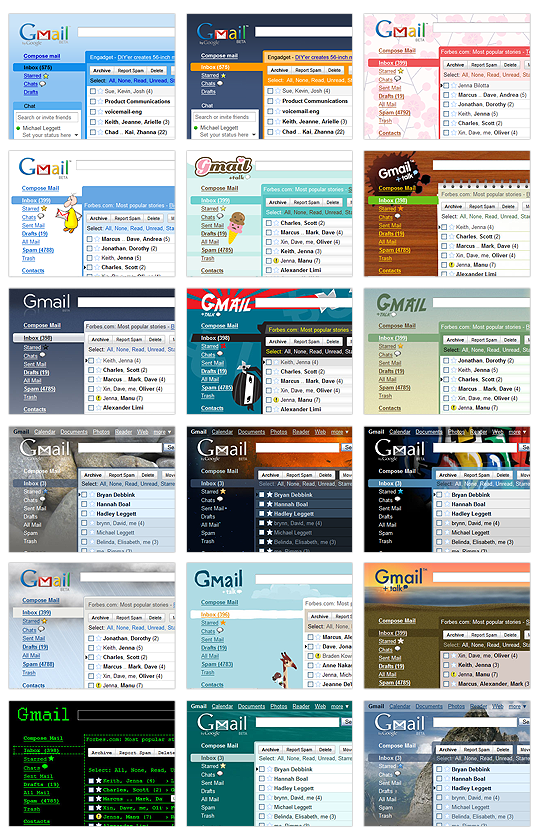For most types of work, only two levels of description are ever needed. Accountants, for example, would describe themselves as accountants to laypeople, and “tax” or “GL” or “fixed assets” to other accountants.
For my line of work, however, I find it interesting that I need to give lots of different answers to different kinds of people:
- How do you explain “software developer” to someone who doesn’t even know what software is? Therefore, my dear grandmother thinks I’m selling computers …
- To normal laypeople, I just say I’m in IT.
- To people in SEO, I say I’m an SEO reseller.
- To people who are more IT savvy, I say that I’m in software.
- To people in software, I say that I develop web applications using .NET and C#.
- To people who are working in software development companies, I say that I’m doing both sustaining (defects) and product development.