FSlint is a utility to find and clean various forms of unwanted/junk/lint files on your Ubuntu filesystem. For example, one form of unwanted files it finds is duplicate files, bad names, temporary files, files with bad symlinks, empty directory, and others.
To install:
sudo apt-get install fslint
Using Fslint:
If you want to open goto Applications—>System Tools—>FSlint
Screenshot:
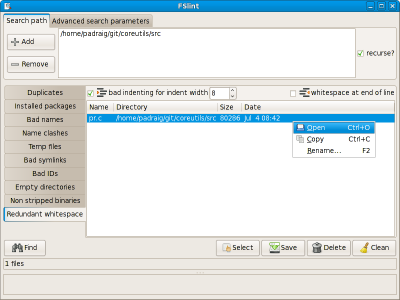
Thanks for great information, I had wondered if there was such a program for Ubuntu to remove duplicate files and such.Great blog you have.
Cool…I’ll try this tonight 😀
Meluncur ke TKP……..
ah sepertinya lom masalah, harddisk masih lapang. takut nanti dia hapus cache squid, bisa merem melek ma garuk-garik kepala nanti. 😛